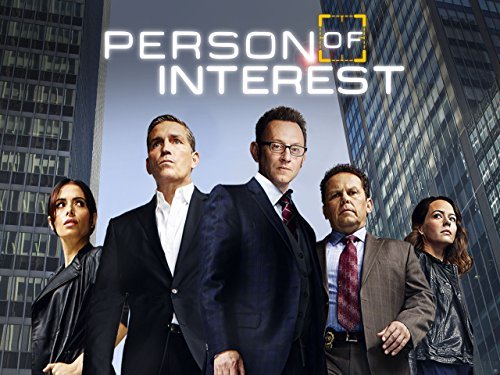|
TLS_ECDHE_RSA_WITH_AES_256_CBC_SHA - TLS10 - No Behavior Difference |
|
Response Map |
|
BasicMac-19-01 [BAD_RECORD_MAC] ENC X |
|
BasicMac-10-08 [BAD_RECORD_MAC] ENC X |
|
BasicMac-0-80 [BAD_RECORD_MAC] ENC X |
|
MissingMacByteFirst [BAD_RECORD_MAC] ENC X |
|
MissingMacByteLast [BAD_RECORD_MAC] ENC X |
|
Plain XF (0xXF=#padding bytes) [BAD_RECORD_MAC] ENC X |
|
Plain FF [BAD_RECORD_MAC] ENC X |
|
InvPadValMac-[0]-0-59 [BAD_RECORD_MAC] ENC X |
|
InvPadValMac-[29]-0-59 [BAD_RECORD_MAC] ENC X |
|
InvPadValMac-[last]-0-59 [BAD_RECORD_MAC] ENC X |
|
ValPadInvMac-[0]-0-59 [BAD_RECORD_MAC] ENC X |
|
ValPadInvMac-[8]-0-59 [BAD_RECORD_MAC] ENC X |
|
ValPadInvMac-[15]-0-59 [BAD_RECORD_MAC] ENC X |
|
InvPadInvMac-[0]-0-59 [BAD_RECORD_MAC] ENC X |
|
InvPadInvMac-[29]-0-59 [BAD_RECORD_MAC] ENC X |
|
InvPadInvMac-[last]-0-59 [BAD_RECORD_MAC] ENC X |
|
InvPadValMac-[0]-53-6 [BAD_RECORD_MAC] ENC X |
|
InvPadValMac-[3]-53-6 [BAD_RECORD_MAC] ENC X |
|
InvPadValMac-[last]-53-6 [BAD_RECORD_MAC] ENC X |
|
ValPadInvMac-[0]-53-6 [BAD_RECORD_MAC] ENC X |
|
ValPadInvMac-[8]-53-6 [BAD_RECORD_MAC] ENC X |
|
ValPadInvMac-[15]-53-6 [BAD_RECORD_MAC] ENC X |
|
InvPadInvMac-[0]-53-6 [BAD_RECORD_MAC] ENC X |
|
InvPadInvMac-[3]-53-6 [BAD_RECORD_MAC] ENC X |
|
InvPadInvMac-[last]-53-6 [BAD_RECORD_MAC] ENC X |
|
TLS_DHE_RSA_WITH_AES_256_CBC_SHA - TLS10 - No Behavior Difference |
|
Response Map |
|
BasicMac-19-01 [BAD_RECORD_MAC] ENC X |
|
BasicMac-10-08 [BAD_RECORD_MAC] ENC X |
|
BasicMac-0-80 [BAD_RECORD_MAC] ENC X |
|
MissingMacByteFirst [BAD_RECORD_MAC] ENC X |
|
MissingMacByteLast [BAD_RECORD_MAC] ENC X |
|
Plain XF (0xXF=#padding bytes) [BAD_RECORD_MAC] ENC X |
|
Plain FF [BAD_RECORD_MAC] ENC X |
|
InvPadValMac-[0]-0-59 [BAD_RECORD_MAC] ENC X |
|
InvPadValMac-[29]-0-59 [BAD_RECORD_MAC] ENC X |
|
InvPadValMac-[last]-0-59 [BAD_RECORD_MAC] ENC X |
|
ValPadInvMac-[0]-0-59 [BAD_RECORD_MAC] ENC X |
|
ValPadInvMac-[8]-0-59 [BAD_RECORD_MAC] ENC X |
|
ValPadInvMac-[15]-0-59 [BAD_RECORD_MAC] ENC X |
|
InvPadInvMac-[0]-0-59 [BAD_RECORD_MAC] ENC X |
|
InvPadInvMac-[29]-0-59 [BAD_RECORD_MAC] ENC X |
|
InvPadInvMac-[last]-0-59 [BAD_RECORD_MAC] ENC X |
|
InvPadValMac-[0]-53-6 [BAD_RECORD_MAC] ENC X |
|
InvPadValMac-[3]-53-6 [BAD_RECORD_MAC] ENC X |
|
InvPadValMac-[last]-53-6 [BAD_RECORD_MAC] ENC X |
|
ValPadInvMac-[0]-53-6 [BAD_RECORD_MAC] ENC X |
|
ValPadInvMac-[8]-53-6 [BAD_RECORD_MAC] ENC X |
|
ValPadInvMac-[15]-53-6 [BAD_RECORD_MAC] ENC X |
|
InvPadInvMac-[0]-53-6 [BAD_RECORD_MAC] ENC X |
|
InvPadInvMac-[3]-53-6 [BAD_RECORD_MAC] ENC X |
|
InvPadInvMac-[last]-53-6 [BAD_RECORD_MAC] ENC X |
|
TLS_DHE_RSA_WITH_CAMELLIA_256_CBC_SHA - TLS10 - No Behavior Difference |
|
Response Map |
|
BasicMac-19-01 [BAD_RECORD_MAC] ENC X |
|
BasicMac-10-08 [BAD_RECORD_MAC] ENC X |
|
BasicMac-0-80 [BAD_RECORD_MAC] ENC X |
|
MissingMacByteFirst [BAD_RECORD_MAC] ENC X |
|
MissingMacByteLast [BAD_RECORD_MAC] ENC X |
|
Plain XF (0xXF=#padding bytes) [BAD_RECORD_MAC] ENC X |
|
Plain FF [BAD_RECORD_MAC] ENC X |
|
InvPadValMac-[0]-0-59 [BAD_RECORD_MAC] ENC X |
|
InvPadValMac-[29]-0-59 [BAD_RECORD_MAC] ENC X |
|
InvPadValMac-[last]-0-59 [BAD_RECORD_MAC] ENC X |
|
ValPadInvMac-[0]-0-59 [BAD_RECORD_MAC] ENC X |
|
ValPadInvMac-[8]-0-59 [BAD_RECORD_MAC] ENC X |
|
ValPadInvMac-[15]-0-59 [BAD_RECORD_MAC] ENC X |
|
InvPadInvMac-[0]-0-59 [BAD_RECORD_MAC] ENC X |
|
InvPadInvMac-[29]-0-59 [BAD_RECORD_MAC] ENC X |
|
InvPadInvMac-[last]-0-59 [BAD_RECORD_MAC] ENC X |
|
InvPadValMac-[0]-53-6 [BAD_RECORD_MAC] ENC X |
|
InvPadValMac-[3]-53-6 [BAD_RECORD_MAC] ENC X |
|
InvPadValMac-[last]-53-6 [BAD_RECORD_MAC] ENC X |
|
ValPadInvMac-[0]-53-6 [BAD_RECORD_MAC] ENC X |
|
ValPadInvMac-[8]-53-6 [BAD_RECORD_MAC] ENC X |
|
ValPadInvMac-[15]-53-6 [BAD_RECORD_MAC] ENC X |
|
InvPadInvMac-[0]-53-6 [BAD_RECORD_MAC] ENC X |
|
InvPadInvMac-[3]-53-6 [BAD_RECORD_MAC] ENC X |
|
InvPadInvMac-[last]-53-6 [BAD_RECORD_MAC] ENC X |
|
TLS_RSA_WITH_AES_256_CBC_SHA - TLS10 - No Behavior Difference |
|
Response Map |
|
BasicMac-19-01 [BAD_RECORD_MAC] ENC X |
|
BasicMac-10-08 [BAD_RECORD_MAC] ENC X |
|
BasicMac-0-80 [BAD_RECORD_MAC] ENC X |
|
MissingMacByteFirst [BAD_RECORD_MAC] ENC X |
|
MissingMacByteLast [BAD_RECORD_MAC] ENC X |
|
Plain XF (0xXF=#padding bytes) [BAD_RECORD_MAC] ENC X |
|
Plain FF [BAD_RECORD_MAC] ENC X |
|
InvPadValMac-[0]-0-59 [BAD_RECORD_MAC] ENC X |
|
InvPadValMac-[29]-0-59 [BAD_RECORD_MAC] ENC X |
|
InvPadValMac-[last]-0-59 [BAD_RECORD_MAC] ENC X |
|
ValPadInvMac-[0]-0-59 [BAD_RECORD_MAC] ENC X |
|
ValPadInvMac-[8]-0-59 [BAD_RECORD_MAC] ENC X |
|
ValPadInvMac-[15]-0-59 [BAD_RECORD_MAC] ENC X |
|
InvPadInvMac-[0]-0-59 [BAD_RECORD_MAC] ENC X |
|
InvPadInvMac-[29]-0-59 [BAD_RECORD_MAC] ENC X |
|
InvPadInvMac-[last]-0-59 [BAD_RECORD_MAC] ENC X |
|
InvPadValMac-[0]-53-6 [BAD_RECORD_MAC] ENC X |
|
InvPadValMac-[3]-53-6 [BAD_RECORD_MAC] ENC X |
|
InvPadValMac-[last]-53-6 [BAD_RECORD_MAC] ENC X |
|
ValPadInvMac-[0]-53-6 [BAD_RECORD_MAC] ENC X |
|
ValPadInvMac-[8]-53-6 [BAD_RECORD_MAC] ENC X |
|
ValPadInvMac-[15]-53-6 [BAD_RECORD_MAC] ENC X |
|
InvPadInvMac-[0]-53-6 [BAD_RECORD_MAC] ENC X |
|
InvPadInvMac-[3]-53-6 [BAD_RECORD_MAC] ENC X |
|
InvPadInvMac-[last]-53-6 [BAD_RECORD_MAC] ENC X |
|
TLS_RSA_WITH_CAMELLIA_256_CBC_SHA - TLS10 - No Behavior Difference |
|
Response Map |
|
BasicMac-19-01 [BAD_RECORD_MAC] ENC X |
|
BasicMac-10-08 [BAD_RECORD_MAC] ENC X |
|
BasicMac-0-80 [BAD_RECORD_MAC] ENC X |
|
MissingMacByteFirst [BAD_RECORD_MAC] ENC X |
|
MissingMacByteLast [BAD_RECORD_MAC] ENC X |
|
Plain XF (0xXF=#padding bytes) [BAD_RECORD_MAC] ENC X |
|
Plain FF [BAD_RECORD_MAC] ENC X |
|
InvPadValMac-[0]-0-59 [BAD_RECORD_MAC] ENC X |
|
InvPadValMac-[29]-0-59 [BAD_RECORD_MAC] ENC X |
|
InvPadValMac-[last]-0-59 [BAD_RECORD_MAC] ENC X |
|
ValPadInvMac-[0]-0-59 [BAD_RECORD_MAC] ENC X |
|
ValPadInvMac-[8]-0-59 [BAD_RECORD_MAC] ENC X |
|
ValPadInvMac-[15]-0-59 [BAD_RECORD_MAC] ENC X |
|
InvPadInvMac-[0]-0-59 [BAD_RECORD_MAC] ENC X |
|
InvPadInvMac-[29]-0-59 [BAD_RECORD_MAC] ENC X |
|
InvPadInvMac-[last]-0-59 [BAD_RECORD_MAC] ENC X |
|
InvPadValMac-[0]-53-6 [BAD_RECORD_MAC] ENC X |
|
InvPadValMac-[3]-53-6 [BAD_RECORD_MAC] ENC X |
|
InvPadValMac-[last]-53-6 [BAD_RECORD_MAC] ENC X |
|
ValPadInvMac-[0]-53-6 [BAD_RECORD_MAC] ENC X |
|
ValPadInvMac-[8]-53-6 [BAD_RECORD_MAC] ENC X |
|
ValPadInvMac-[15]-53-6 [BAD_RECORD_MAC] ENC X |
|
InvPadInvMac-[0]-53-6 [BAD_RECORD_MAC] ENC X |
|
InvPadInvMac-[3]-53-6 [BAD_RECORD_MAC] ENC X |
|
InvPadInvMac-[last]-53-6 [BAD_RECORD_MAC] ENC X |
|
TLS_ECDHE_RSA_WITH_AES_128_CBC_SHA - TLS10 - No Behavior Difference |
|
Response Map |
|
BasicMac-19-01 [BAD_RECORD_MAC] ENC X |
|
BasicMac-10-08 [BAD_RECORD_MAC] ENC X |
|
BasicMac-0-80 [BAD_RECORD_MAC] ENC X |
|
MissingMacByteFirst [BAD_RECORD_MAC] ENC X |
|
MissingMacByteLast [BAD_RECORD_MAC] ENC X |
|
Plain XF (0xXF=#padding bytes) [BAD_RECORD_MAC] ENC X |
|
Plain FF [BAD_RECORD_MAC] ENC X |
|
InvPadValMac-[0]-0-59 [BAD_RECORD_MAC] ENC X |
|
InvPadValMac-[29]-0-59 [BAD_RECORD_MAC] ENC X |
|
InvPadValMac-[last]-0-59 [BAD_RECORD_MAC] ENC X |
|
ValPadInvMac-[0]-0-59 [BAD_RECORD_MAC] ENC X |
|
ValPadInvMac-[8]-0-59 [BAD_RECORD_MAC] ENC X |
|
ValPadInvMac-[15]-0-59 [BAD_RECORD_MAC] ENC X |
|
InvPadInvMac-[0]-0-59 [BAD_RECORD_MAC] ENC X |
|
InvPadInvMac-[29]-0-59 [BAD_RECORD_MAC] ENC X |
|
InvPadInvMac-[last]-0-59 [BAD_RECORD_MAC] ENC X |
|
InvPadValMac-[0]-53-6 [BAD_RECORD_MAC] ENC X |
|
InvPadValMac-[3]-53-6 [BAD_RECORD_MAC] ENC X |
|
InvPadValMac-[last]-53-6 [BAD_RECORD_MAC] ENC X |
|
ValPadInvMac-[0]-53-6 [BAD_RECORD_MAC] ENC X |
|
ValPadInvMac-[8]-53-6 [BAD_RECORD_MAC] ENC X |
|
ValPadInvMac-[15]-53-6 [BAD_RECORD_MAC] ENC X |
|
InvPadInvMac-[0]-53-6 [BAD_RECORD_MAC] ENC X |
|
InvPadInvMac-[3]-53-6 [BAD_RECORD_MAC] ENC X |
|
InvPadInvMac-[last]-53-6 [BAD_RECORD_MAC] ENC X |
|
TLS_DHE_RSA_WITH_AES_128_CBC_SHA - TLS10 - No Behavior Difference |
|
Response Map |
|
BasicMac-19-01 [BAD_RECORD_MAC] ENC X |
|
BasicMac-10-08 [BAD_RECORD_MAC] ENC X |
|
BasicMac-0-80 [BAD_RECORD_MAC] ENC X |
|
MissingMacByteFirst [BAD_RECORD_MAC] ENC X |
|
MissingMacByteLast [BAD_RECORD_MAC] ENC X |
|
Plain XF (0xXF=#padding bytes) [BAD_RECORD_MAC] ENC X |
|
Plain FF [BAD_RECORD_MAC] ENC X |
|
InvPadValMac-[0]-0-59 [BAD_RECORD_MAC] ENC X |
|
InvPadValMac-[29]-0-59 [BAD_RECORD_MAC] ENC X |
|
InvPadValMac-[last]-0-59 [BAD_RECORD_MAC] ENC X |
|
ValPadInvMac-[0]-0-59 [BAD_RECORD_MAC] ENC X |
|
ValPadInvMac-[8]-0-59 [BAD_RECORD_MAC] ENC X |
|
ValPadInvMac-[15]-0-59 [BAD_RECORD_MAC] ENC X |
|
InvPadInvMac-[0]-0-59 [BAD_RECORD_MAC] ENC X |
|
InvPadInvMac-[29]-0-59 [BAD_RECORD_MAC] ENC X |
|
InvPadInvMac-[last]-0-59 [BAD_RECORD_MAC] ENC X |
|
InvPadValMac-[0]-53-6 [BAD_RECORD_MAC] ENC X |
|
InvPadValMac-[3]-53-6 [BAD_RECORD_MAC] ENC X |
|
InvPadValMac-[last]-53-6 [BAD_RECORD_MAC] ENC X |
|
ValPadInvMac-[0]-53-6 [BAD_RECORD_MAC] ENC X |
|
ValPadInvMac-[8]-53-6 [BAD_RECORD_MAC] ENC X |
|
ValPadInvMac-[15]-53-6 [BAD_RECORD_MAC] ENC X |
|
InvPadInvMac-[0]-53-6 [BAD_RECORD_MAC] ENC X |
|
InvPadInvMac-[3]-53-6 [BAD_RECORD_MAC] ENC X |
|
InvPadInvMac-[last]-53-6 [BAD_RECORD_MAC] ENC X |
|
TLS_DHE_RSA_WITH_CAMELLIA_128_CBC_SHA - TLS10 - No Behavior Difference |
|
Response Map |
|
BasicMac-19-01 [BAD_RECORD_MAC] ENC X |
|
BasicMac-10-08 [BAD_RECORD_MAC] ENC X |
|
BasicMac-0-80 [BAD_RECORD_MAC] ENC X |
|
MissingMacByteFirst [BAD_RECORD_MAC] ENC X |
|
MissingMacByteLast [BAD_RECORD_MAC] ENC X |
|
Plain XF (0xXF=#padding bytes) [BAD_RECORD_MAC] ENC X |
|
Plain FF [BAD_RECORD_MAC] ENC X |
|
InvPadValMac-[0]-0-59 [BAD_RECORD_MAC] ENC X |
|
InvPadValMac-[29]-0-59 [BAD_RECORD_MAC] ENC X |
|
InvPadValMac-[last]-0-59 [BAD_RECORD_MAC] ENC X |
|
ValPadInvMac-[0]-0-59 [BAD_RECORD_MAC] ENC X |
|
ValPadInvMac-[8]-0-59 [BAD_RECORD_MAC] ENC X |
|
ValPadInvMac-[15]-0-59 [BAD_RECORD_MAC] ENC X |
|
InvPadInvMac-[0]-0-59 [BAD_RECORD_MAC] ENC X |
|
InvPadInvMac-[29]-0-59 [BAD_RECORD_MAC] ENC X |
|
InvPadInvMac-[last]-0-59 [BAD_RECORD_MAC] ENC X |
|
InvPadValMac-[0]-53-6 [BAD_RECORD_MAC] ENC X |
|
InvPadValMac-[3]-53-6 [BAD_RECORD_MAC] ENC X |
|
InvPadValMac-[last]-53-6 [BAD_RECORD_MAC] ENC X |
|
ValPadInvMac-[0]-53-6 [BAD_RECORD_MAC] ENC X |
|
ValPadInvMac-[8]-53-6 [BAD_RECORD_MAC] ENC X |
|
ValPadInvMac-[15]-53-6 [BAD_RECORD_MAC] ENC X |
|
InvPadInvMac-[0]-53-6 [BAD_RECORD_MAC] ENC X |
|
InvPadInvMac-[3]-53-6 [BAD_RECORD_MAC] ENC X |
|
InvPadInvMac-[last]-53-6 [BAD_RECORD_MAC] ENC X |
|
TLS_RSA_WITH_AES_128_CBC_SHA - TLS10 - No Behavior Difference |
|
Response Map |
|
BasicMac-19-01 [BAD_RECORD_MAC] ENC X |
|
BasicMac-10-08 [BAD_RECORD_MAC] ENC X |
|
BasicMac-0-80 [BAD_RECORD_MAC] ENC X |
|
MissingMacByteFirst [BAD_RECORD_MAC] ENC X |
|
MissingMacByteLast [BAD_RECORD_MAC] ENC X |
|
Plain XF (0xXF=#padding bytes) [BAD_RECORD_MAC] ENC X |
|
Plain FF [BAD_RECORD_MAC] ENC X |
|
InvPadValMac-[0]-0-59 [BAD_RECORD_MAC] ENC X |
|
InvPadValMac-[29]-0-59 [BAD_RECORD_MAC] ENC X |
|
InvPadValMac-[last]-0-59 [BAD_RECORD_MAC] ENC X |
|
ValPadInvMac-[0]-0-59 [BAD_RECORD_MAC] ENC X |
|
ValPadInvMac-[8]-0-59 [BAD_RECORD_MAC] ENC X |
|
ValPadInvMac-[15]-0-59 [BAD_RECORD_MAC] ENC X |
|
InvPadInvMac-[0]-0-59 [BAD_RECORD_MAC] ENC X |
|
InvPadInvMac-[29]-0-59 [BAD_RECORD_MAC] ENC X |
|
InvPadInvMac-[last]-0-59 [BAD_RECORD_MAC] ENC X |
|
InvPadValMac-[0]-53-6 [BAD_RECORD_MAC] ENC X |
|
InvPadValMac-[3]-53-6 [BAD_RECORD_MAC] ENC X |
|
InvPadValMac-[last]-53-6 [BAD_RECORD_MAC] ENC X |
|
ValPadInvMac-[0]-53-6 [BAD_RECORD_MAC] ENC X |
|
ValPadInvMac-[8]-53-6 [BAD_RECORD_MAC] ENC X |
|
ValPadInvMac-[15]-53-6 [BAD_RECORD_MAC] ENC X |
|
InvPadInvMac-[0]-53-6 [BAD_RECORD_MAC] ENC X |
|
InvPadInvMac-[3]-53-6 [BAD_RECORD_MAC] ENC X |
|
InvPadInvMac-[last]-53-6 [BAD_RECORD_MAC] ENC X |
|
TLS_RSA_WITH_CAMELLIA_128_CBC_SHA - TLS10 - No Behavior Difference |
|
Response Map |
|
BasicMac-19-01 [BAD_RECORD_MAC] ENC X |
|
BasicMac-10-08 [BAD_RECORD_MAC] ENC X |
|
BasicMac-0-80 [BAD_RECORD_MAC] ENC X |
|
MissingMacByteFirst [BAD_RECORD_MAC] ENC X |
|
MissingMacByteLast [BAD_RECORD_MAC] ENC X |
|
Plain XF (0xXF=#padding bytes) [BAD_RECORD_MAC] ENC X |
|
Plain FF [BAD_RECORD_MAC] ENC X |
|
InvPadValMac-[0]-0-59 [BAD_RECORD_MAC] ENC X |
|
InvPadValMac-[29]-0-59 [BAD_RECORD_MAC] ENC X |
|
InvPadValMac-[last]-0-59 [BAD_RECORD_MAC] ENC X |
|
ValPadInvMac-[0]-0-59 [BAD_RECORD_MAC] ENC X |
|
ValPadInvMac-[8]-0-59 [BAD_RECORD_MAC] ENC X |
|
ValPadInvMac-[15]-0-59 [BAD_RECORD_MAC] ENC X |
|
InvPadInvMac-[0]-0-59 [BAD_RECORD_MAC] ENC X |
|
InvPadInvMac-[29]-0-59 [BAD_RECORD_MAC] ENC X |
|
InvPadInvMac-[last]-0-59 [BAD_RECORD_MAC] ENC X |
|
InvPadValMac-[0]-53-6 [BAD_RECORD_MAC] ENC X |
|
InvPadValMac-[3]-53-6 [BAD_RECORD_MAC] ENC X |
|
InvPadValMac-[last]-53-6 [BAD_RECORD_MAC] ENC X |
|
ValPadInvMac-[0]-53-6 [BAD_RECORD_MAC] ENC X |
|
ValPadInvMac-[8]-53-6 [BAD_RECORD_MAC] ENC X |
|
ValPadInvMac-[15]-53-6 [BAD_RECORD_MAC] ENC X |
|
InvPadInvMac-[0]-53-6 [BAD_RECORD_MAC] ENC X |
|
InvPadInvMac-[3]-53-6 [BAD_RECORD_MAC] ENC X |
|
InvPadInvMac-[last]-53-6 [BAD_RECORD_MAC] ENC X |
|
TLS_ECDHE_RSA_WITH_AES_256_CBC_SHA - TLS11 - No Behavior Difference |
|
Response Map |
|
BasicMac-19-01 [BAD_RECORD_MAC] ENC X |
|
BasicMac-10-08 [BAD_RECORD_MAC] ENC X |
|
BasicMac-0-80 [BAD_RECORD_MAC] ENC X |
|
MissingMacByteFirst [BAD_RECORD_MAC] ENC X |
|
MissingMacByteLast [BAD_RECORD_MAC] ENC X |
|
Plain XF (0xXF=#padding bytes) [BAD_RECORD_MAC] ENC X |
|
Plain FF [BAD_RECORD_MAC] ENC X |
|
InvPadValMac-[0]-0-59 [BAD_RECORD_MAC] ENC X |
|
InvPadValMac-[29]-0-59 [BAD_RECORD_MAC] ENC X |
|
InvPadValMac-[last]-0-59 [BAD_RECORD_MAC] ENC X |
|
ValPadInvMac-[0]-0-59 [BAD_RECORD_MAC] ENC X |
|
ValPadInvMac-[8]-0-59 [BAD_RECORD_MAC] ENC X |
|
ValPadInvMac-[15]-0-59 [BAD_RECORD_MAC] ENC X |
|
InvPadInvMac-[0]-0-59 [BAD_RECORD_MAC] ENC X |
|
InvPadInvMac-[29]-0-59 [BAD_RECORD_MAC] ENC X |
|
InvPadInvMac-[last]-0-59 [BAD_RECORD_MAC] ENC X |
|
InvPadValMac-[0]-53-6 [BAD_RECORD_MAC] ENC X |
|
InvPadValMac-[3]-53-6 [BAD_RECORD_MAC] ENC X |
|
InvPadValMac-[last]-53-6 [BAD_RECORD_MAC] ENC X |
|
ValPadInvMac-[0]-53-6 [BAD_RECORD_MAC] ENC X |
|
ValPadInvMac-[8]-53-6 [BAD_RECORD_MAC] ENC X |
|
ValPadInvMac-[15]-53-6 [BAD_RECORD_MAC] ENC X |
|
InvPadInvMac-[0]-53-6 [BAD_RECORD_MAC] ENC X |
|
InvPadInvMac-[3]-53-6 [BAD_RECORD_MAC] ENC X |
|
InvPadInvMac-[last]-53-6 [BAD_RECORD_MAC] ENC X |
|
TLS_DHE_RSA_WITH_AES_256_CBC_SHA - TLS11 - No Behavior Difference |
|
Response Map |
|
BasicMac-19-01 [BAD_RECORD_MAC] ENC X |
|
BasicMac-10-08 [BAD_RECORD_MAC] ENC X |
|
BasicMac-0-80 [BAD_RECORD_MAC] ENC X |
|
MissingMacByteFirst [BAD_RECORD_MAC] ENC X |
|
MissingMacByteLast [BAD_RECORD_MAC] ENC X |
|
Plain XF (0xXF=#padding bytes) [BAD_RECORD_MAC] ENC X |
|
Plain FF [BAD_RECORD_MAC] ENC X |
|
InvPadValMac-[0]-0-59 [BAD_RECORD_MAC] ENC X |
|
InvPadValMac-[29]-0-59 [BAD_RECORD_MAC] ENC X |
|
InvPadValMac-[last]-0-59 [BAD_RECORD_MAC] ENC X |
|
ValPadInvMac-[0]-0-59 [BAD_RECORD_MAC] ENC X |
|
ValPadInvMac-[8]-0-59 [BAD_RECORD_MAC] ENC X |
|
ValPadInvMac-[15]-0-59 [BAD_RECORD_MAC] ENC X |
|
InvPadInvMac-[0]-0-59 [BAD_RECORD_MAC] ENC X |
|
InvPadInvMac-[29]-0-59 [BAD_RECORD_MAC] ENC X |
|
InvPadInvMac-[last]-0-59 [BAD_RECORD_MAC] ENC X |
|
InvPadValMac-[0]-53-6 [BAD_RECORD_MAC] ENC X |
|
InvPadValMac-[3]-53-6 [BAD_RECORD_MAC] ENC X |
|
InvPadValMac-[last]-53-6 [BAD_RECORD_MAC] ENC X |
|
ValPadInvMac-[0]-53-6 [BAD_RECORD_MAC] ENC X |
|
ValPadInvMac-[8]-53-6 [BAD_RECORD_MAC] ENC X |
|
ValPadInvMac-[15]-53-6 [BAD_RECORD_MAC] ENC X |
|
InvPadInvMac-[0]-53-6 [BAD_RECORD_MAC] ENC X |
|
InvPadInvMac-[3]-53-6 [BAD_RECORD_MAC] ENC X |
|
InvPadInvMac-[last]-53-6 [BAD_RECORD_MAC] ENC X |
|
TLS_DHE_RSA_WITH_CAMELLIA_256_CBC_SHA - TLS11 - No Behavior Difference |
|
Response Map |
|
BasicMac-19-01 [BAD_RECORD_MAC] ENC X |
|
BasicMac-10-08 [BAD_RECORD_MAC] ENC X |
|
BasicMac-0-80 [BAD_RECORD_MAC] ENC X |
|
MissingMacByteFirst [BAD_RECORD_MAC] ENC X |
|
MissingMacByteLast [BAD_RECORD_MAC] ENC X |
|
Plain XF (0xXF=#padding bytes) [BAD_RECORD_MAC] ENC X |
|
Plain FF [BAD_RECORD_MAC] ENC X |
|
InvPadValMac-[0]-0-59 [BAD_RECORD_MAC] ENC X |
|
InvPadValMac-[29]-0-59 [BAD_RECORD_MAC] ENC X |
|
InvPadValMac-[last]-0-59 [BAD_RECORD_MAC] ENC X |
|
ValPadInvMac-[0]-0-59 [BAD_RECORD_MAC] ENC X |
|
ValPadInvMac-[8]-0-59 [BAD_RECORD_MAC] ENC X |
|
ValPadInvMac-[15]-0-59 [BAD_RECORD_MAC] ENC X |
|
InvPadInvMac-[0]-0-59 [BAD_RECORD_MAC] ENC X |
|
InvPadInvMac-[29]-0-59 [BAD_RECORD_MAC] ENC X |
|
InvPadInvMac-[last]-0-59 [BAD_RECORD_MAC] ENC X |
|
InvPadValMac-[0]-53-6 [BAD_RECORD_MAC] ENC X |
|
InvPadValMac-[3]-53-6 [BAD_RECORD_MAC] ENC X |
|
InvPadValMac-[last]-53-6 [BAD_RECORD_MAC] ENC X |
|
ValPadInvMac-[0]-53-6 [BAD_RECORD_MAC] ENC X |
|
ValPadInvMac-[8]-53-6 [BAD_RECORD_MAC] ENC X |
|
ValPadInvMac-[15]-53-6 [BAD_RECORD_MAC] ENC X |
|
InvPadInvMac-[0]-53-6 [BAD_RECORD_MAC] ENC X |
|
InvPadInvMac-[3]-53-6 [BAD_RECORD_MAC] ENC X |
|
InvPadInvMac-[last]-53-6 [BAD_RECORD_MAC] ENC X |
|
TLS_RSA_WITH_AES_256_CBC_SHA - TLS11 - No Behavior Difference |
|
Response Map |
|
BasicMac-19-01 [BAD_RECORD_MAC] ENC X |
|
BasicMac-10-08 [BAD_RECORD_MAC] ENC X |
|
BasicMac-0-80 [BAD_RECORD_MAC] ENC X |
|
MissingMacByteFirst [BAD_RECORD_MAC] ENC X |
|
MissingMacByteLast [BAD_RECORD_MAC] ENC X |
|
Plain XF (0xXF=#padding bytes) [BAD_RECORD_MAC] ENC X |
|
Plain FF [BAD_RECORD_MAC] ENC X |
|
InvPadValMac-[0]-0-59 [BAD_RECORD_MAC] ENC X |
|
InvPadValMac-[29]-0-59 [BAD_RECORD_MAC] ENC X |
|
InvPadValMac-[last]-0-59 [BAD_RECORD_MAC] ENC X |
|
ValPadInvMac-[0]-0-59 [BAD_RECORD_MAC] ENC X |
|
ValPadInvMac-[8]-0-59 [BAD_RECORD_MAC] ENC X |
|
ValPadInvMac-[15]-0-59 [BAD_RECORD_MAC] ENC X |
|
InvPadInvMac-[0]-0-59 [BAD_RECORD_MAC] ENC X |
|
InvPadInvMac-[29]-0-59 [BAD_RECORD_MAC] ENC X |
|
InvPadInvMac-[last]-0-59 [BAD_RECORD_MAC] ENC X |
|
InvPadValMac-[0]-53-6 [BAD_RECORD_MAC] ENC X |
|
InvPadValMac-[3]-53-6 [BAD_RECORD_MAC] ENC X |
|
InvPadValMac-[last]-53-6 [BAD_RECORD_MAC] ENC X |
|
ValPadInvMac-[0]-53-6 [BAD_RECORD_MAC] ENC X |
|
ValPadInvMac-[8]-53-6 [BAD_RECORD_MAC] ENC X |
|
ValPadInvMac-[15]-53-6 [BAD_RECORD_MAC] ENC X |
|
InvPadInvMac-[0]-53-6 [BAD_RECORD_MAC] ENC X |
|
InvPadInvMac-[3]-53-6 [BAD_RECORD_MAC] ENC X |
|
InvPadInvMac-[last]-53-6 [BAD_RECORD_MAC] ENC X |
|
TLS_RSA_WITH_CAMELLIA_256_CBC_SHA - TLS11 - No Behavior Difference |
|
Response Map |
|
BasicMac-19-01 [BAD_RECORD_MAC] ENC X |
|
BasicMac-10-08 [BAD_RECORD_MAC] ENC X |
|
BasicMac-0-80 [BAD_RECORD_MAC] ENC X |
|
MissingMacByteFirst [BAD_RECORD_MAC] ENC X |
|
MissingMacByteLast [BAD_RECORD_MAC] ENC X |
|
Plain XF (0xXF=#padding bytes) [BAD_RECORD_MAC] ENC X |
|
Plain FF [BAD_RECORD_MAC] ENC X |
|
InvPadValMac-[0]-0-59 [BAD_RECORD_MAC] ENC X |
|
InvPadValMac-[29]-0-59 [BAD_RECORD_MAC] ENC X |
|
InvPadValMac-[last]-0-59 [BAD_RECORD_MAC] ENC X |
|
ValPadInvMac-[0]-0-59 [BAD_RECORD_MAC] ENC X |
|
ValPadInvMac-[8]-0-59 [BAD_RECORD_MAC] ENC X |
|
ValPadInvMac-[15]-0-59 [BAD_RECORD_MAC] ENC X |
|
InvPadInvMac-[0]-0-59 [BAD_RECORD_MAC] ENC X |
|
InvPadInvMac-[29]-0-59 [BAD_RECORD_MAC] ENC X |
|
InvPadInvMac-[last]-0-59 [BAD_RECORD_MAC] ENC X |
|
InvPadValMac-[0]-53-6 [BAD_RECORD_MAC] ENC X |
|
InvPadValMac-[3]-53-6 [BAD_RECORD_MAC] ENC X |
|
InvPadValMac-[last]-53-6 [BAD_RECORD_MAC] ENC X |
|
ValPadInvMac-[0]-53-6 [BAD_RECORD_MAC] ENC X |
|
ValPadInvMac-[8]-53-6 [BAD_RECORD_MAC] ENC X |
|
ValPadInvMac-[15]-53-6 [BAD_RECORD_MAC] ENC X |
|
InvPadInvMac-[0]-53-6 [BAD_RECORD_MAC] ENC X |
|
InvPadInvMac-[3]-53-6 [BAD_RECORD_MAC] ENC X |
|
InvPadInvMac-[last]-53-6 [BAD_RECORD_MAC] ENC X |
|
TLS_ECDHE_RSA_WITH_AES_128_CBC_SHA - TLS11 - No Behavior Difference |
|
Response Map |
|
BasicMac-19-01 [BAD_RECORD_MAC] ENC X |
|
BasicMac-10-08 [BAD_RECORD_MAC] ENC X |
|
BasicMac-0-80 [BAD_RECORD_MAC] ENC X |
|
MissingMacByteFirst [BAD_RECORD_MAC] ENC X |
|
MissingMacByteLast [BAD_RECORD_MAC] ENC X |
|
Plain XF (0xXF=#padding bytes) [BAD_RECORD_MAC] ENC X |
|
Plain FF [BAD_RECORD_MAC] ENC X |
|
InvPadValMac-[0]-0-59 [BAD_RECORD_MAC] ENC X |
|
InvPadValMac-[29]-0-59 [BAD_RECORD_MAC] ENC X |
|
InvPadValMac-[last]-0-59 [BAD_RECORD_MAC] ENC X |
|
ValPadInvMac-[0]-0-59 [BAD_RECORD_MAC] ENC X |
|
ValPadInvMac-[8]-0-59 [BAD_RECORD_MAC] ENC X |
|
ValPadInvMac-[15]-0-59 [BAD_RECORD_MAC] ENC X |
|
InvPadInvMac-[0]-0-59 [BAD_RECORD_MAC] ENC X |
|
InvPadInvMac-[29]-0-59 [BAD_RECORD_MAC] ENC X |
|
InvPadInvMac-[last]-0-59 [BAD_RECORD_MAC] ENC X |
|
InvPadValMac-[0]-53-6 [BAD_RECORD_MAC] ENC X |
|
InvPadValMac-[3]-53-6 [BAD_RECORD_MAC] ENC X |
|
InvPadValMac-[last]-53-6 [BAD_RECORD_MAC] ENC X |
|
ValPadInvMac-[0]-53-6 [BAD_RECORD_MAC] ENC X |
|
ValPadInvMac-[8]-53-6 [BAD_RECORD_MAC] ENC X |
|
ValPadInvMac-[15]-53-6 [BAD_RECORD_MAC] ENC X |
|
InvPadInvMac-[0]-53-6 [BAD_RECORD_MAC] ENC X |
|
InvPadInvMac-[3]-53-6 [BAD_RECORD_MAC] ENC X |
|
InvPadInvMac-[last]-53-6 [BAD_RECORD_MAC] ENC X |
|
TLS_DHE_RSA_WITH_AES_128_CBC_SHA - TLS11 - No Behavior Difference |
|
Response Map |
|
BasicMac-19-01 [BAD_RECORD_MAC] ENC X |
|
BasicMac-10-08 [BAD_RECORD_MAC] ENC X |
|
BasicMac-0-80 [BAD_RECORD_MAC] ENC X |
|
MissingMacByteFirst [BAD_RECORD_MAC] ENC X |
|
MissingMacByteLast [BAD_RECORD_MAC] ENC X |
|
Plain XF (0xXF=#padding bytes) [BAD_RECORD_MAC] ENC X |
|
Plain FF [BAD_RECORD_MAC] ENC X |
|
InvPadValMac-[0]-0-59 [BAD_RECORD_MAC] ENC X |
|
InvPadValMac-[29]-0-59 [BAD_RECORD_MAC] ENC X |
|
InvPadValMac-[last]-0-59 [BAD_RECORD_MAC] ENC X |
|
ValPadInvMac-[0]-0-59 [BAD_RECORD_MAC] ENC X |
|
ValPadInvMac-[8]-0-59 [BAD_RECORD_MAC] ENC X |
|
ValPadInvMac-[15]-0-59 [BAD_RECORD_MAC] ENC X |
|
InvPadInvMac-[0]-0-59 [BAD_RECORD_MAC] ENC X |
|
InvPadInvMac-[29]-0-59 [BAD_RECORD_MAC] ENC X |
|
InvPadInvMac-[last]-0-59 [BAD_RECORD_MAC] ENC X |
|
InvPadValMac-[0]-53-6 [BAD_RECORD_MAC] ENC X |
|
InvPadValMac-[3]-53-6 [BAD_RECORD_MAC] ENC X |
|
InvPadValMac-[last]-53-6 [BAD_RECORD_MAC] ENC X |
|
ValPadInvMac-[0]-53-6 [BAD_RECORD_MAC] ENC X |
|
ValPadInvMac-[8]-53-6 [BAD_RECORD_MAC] ENC X |
|
ValPadInvMac-[15]-53-6 [BAD_RECORD_MAC] ENC X |
|
InvPadInvMac-[0]-53-6 [BAD_RECORD_MAC] ENC X |
|
InvPadInvMac-[3]-53-6 [BAD_RECORD_MAC] ENC X |
|
InvPadInvMac-[last]-53-6 [BAD_RECORD_MAC] ENC X |
|
TLS_DHE_RSA_WITH_CAMELLIA_128_CBC_SHA - TLS11 - No Behavior Difference |
|
Response Map |
|
BasicMac-19-01 [BAD_RECORD_MAC] ENC X |
|
BasicMac-10-08 [BAD_RECORD_MAC] ENC X |
|
BasicMac-0-80 [BAD_RECORD_MAC] ENC X |
|
MissingMacByteFirst [BAD_RECORD_MAC] ENC X |
|
MissingMacByteLast [BAD_RECORD_MAC] ENC X |
|
Plain XF (0xXF=#padding bytes) [BAD_RECORD_MAC] ENC X |
|
Plain FF [BAD_RECORD_MAC] ENC X |
|
InvPadValMac-[0]-0-59 [BAD_RECORD_MAC] ENC X |
|
InvPadValMac-[29]-0-59 [BAD_RECORD_MAC] ENC X |
|
InvPadValMac-[last]-0-59 [BAD_RECORD_MAC] ENC X |
|
ValPadInvMac-[0]-0-59 [BAD_RECORD_MAC] ENC X |
|
ValPadInvMac-[8]-0-59 [BAD_RECORD_MAC] ENC X |
|
ValPadInvMac-[15]-0-59 [BAD_RECORD_MAC] ENC X |
|
InvPadInvMac-[0]-0-59 [BAD_RECORD_MAC] ENC X |
|
InvPadInvMac-[29]-0-59 [BAD_RECORD_MAC] ENC X |
|
InvPadInvMac-[last]-0-59 [BAD_RECORD_MAC] ENC X |
|
InvPadValMac-[0]-53-6 [BAD_RECORD_MAC] ENC X |
|
InvPadValMac-[3]-53-6 [BAD_RECORD_MAC] ENC X |
|
InvPadValMac-[last]-53-6 [BAD_RECORD_MAC] ENC X |
|
ValPadInvMac-[0]-53-6 [BAD_RECORD_MAC] ENC X |
|
ValPadInvMac-[8]-53-6 [BAD_RECORD_MAC] ENC X |
|
ValPadInvMac-[15]-53-6 [BAD_RECORD_MAC] ENC X |
|
InvPadInvMac-[0]-53-6 [BAD_RECORD_MAC] ENC X |
|
InvPadInvMac-[3]-53-6 [BAD_RECORD_MAC] ENC X |
|
InvPadInvMac-[last]-53-6 [BAD_RECORD_MAC] ENC X |
|
TLS_RSA_WITH_AES_128_CBC_SHA - TLS11 - No Behavior Difference |
|
Response Map |
|
BasicMac-19-01 [BAD_RECORD_MAC] ENC X |
|
BasicMac-10-08 [BAD_RECORD_MAC] ENC X |
|
BasicMac-0-80 [BAD_RECORD_MAC] ENC X |
|
MissingMacByteFirst [BAD_RECORD_MAC] ENC X |
|
MissingMacByteLast [BAD_RECORD_MAC] ENC X |
|
Plain XF (0xXF=#padding bytes) [BAD_RECORD_MAC] ENC X |
|
Plain FF [BAD_RECORD_MAC] ENC X |
|
InvPadValMac-[0]-0-59 [BAD_RECORD_MAC] ENC X |
|
InvPadValMac-[29]-0-59 [BAD_RECORD_MAC] ENC X |
|
InvPadValMac-[last]-0-59 [BAD_RECORD_MAC] ENC X |
|
ValPadInvMac-[0]-0-59 [BAD_RECORD_MAC] ENC X |
|
ValPadInvMac-[8]-0-59 [BAD_RECORD_MAC] ENC X |
|
ValPadInvMac-[15]-0-59 [BAD_RECORD_MAC] ENC X |
|
InvPadInvMac-[0]-0-59 [BAD_RECORD_MAC] ENC X |
|
InvPadInvMac-[29]-0-59 [BAD_RECORD_MAC] ENC X |
|
InvPadInvMac-[last]-0-59 [BAD_RECORD_MAC] ENC X |
|
InvPadValMac-[0]-53-6 [BAD_RECORD_MAC] ENC X |
|
InvPadValMac-[3]-53-6 [BAD_RECORD_MAC] ENC X |
|
InvPadValMac-[last]-53-6 [BAD_RECORD_MAC] ENC X |
|
ValPadInvMac-[0]-53-6 [BAD_RECORD_MAC] ENC X |
|
ValPadInvMac-[8]-53-6 [BAD_RECORD_MAC] ENC X |
|
ValPadInvMac-[15]-53-6 [BAD_RECORD_MAC] ENC X |
|
InvPadInvMac-[0]-53-6 [BAD_RECORD_MAC] ENC X |
|
InvPadInvMac-[3]-53-6 [BAD_RECORD_MAC] ENC X |
|
InvPadInvMac-[last]-53-6 [BAD_RECORD_MAC] ENC X |
|
TLS_RSA_WITH_CAMELLIA_128_CBC_SHA - TLS11 - No Behavior Difference |
|
Response Map |
|
BasicMac-19-01 [BAD_RECORD_MAC] ENC X |
|
BasicMac-10-08 [BAD_RECORD_MAC] ENC X |
|
BasicMac-0-80 [BAD_RECORD_MAC] ENC X |
|
MissingMacByteFirst [BAD_RECORD_MAC] ENC X |
|
MissingMacByteLast [BAD_RECORD_MAC] ENC X |
|
Plain XF (0xXF=#padding bytes) [BAD_RECORD_MAC] ENC X |
|
Plain FF [BAD_RECORD_MAC] ENC X |
|
InvPadValMac-[0]-0-59 [BAD_RECORD_MAC] ENC X |
|
InvPadValMac-[29]-0-59 [BAD_RECORD_MAC] ENC X |
|
InvPadValMac-[last]-0-59 [BAD_RECORD_MAC] ENC X |
|
ValPadInvMac-[0]-0-59 [BAD_RECORD_MAC] ENC X |
|
ValPadInvMac-[8]-0-59 [BAD_RECORD_MAC] ENC X |
|
ValPadInvMac-[15]-0-59 [BAD_RECORD_MAC] ENC X |
|
InvPadInvMac-[0]-0-59 [BAD_RECORD_MAC] ENC X |
|
InvPadInvMac-[29]-0-59 [BAD_RECORD_MAC] ENC X |
|
InvPadInvMac-[last]-0-59 [BAD_RECORD_MAC] ENC X |
|
InvPadValMac-[0]-53-6 [BAD_RECORD_MAC] ENC X |
|
InvPadValMac-[3]-53-6 [BAD_RECORD_MAC] ENC X |
|
InvPadValMac-[last]-53-6 [BAD_RECORD_MAC] ENC X |
|
ValPadInvMac-[0]-53-6 [BAD_RECORD_MAC] ENC X |
|
ValPadInvMac-[8]-53-6 [BAD_RECORD_MAC] ENC X |
|
ValPadInvMac-[15]-53-6 [BAD_RECORD_MAC] ENC X |
|
InvPadInvMac-[0]-53-6 [BAD_RECORD_MAC] ENC X |
|
InvPadInvMac-[3]-53-6 [BAD_RECORD_MAC] ENC X |
|
InvPadInvMac-[last]-53-6 [BAD_RECORD_MAC] ENC X |
|
TLS_ECDHE_RSA_WITH_AES_256_CBC_SHA384 - TLS12 - No Behavior Difference |
|
Response Map |
|
BasicMac-47-01 [BAD_RECORD_MAC] ENC X |
|
BasicMac-24-08 [BAD_RECORD_MAC] ENC X |
|
BasicMac-0-80 [BAD_RECORD_MAC] ENC X |
|
MissingMacByteFirst [BAD_RECORD_MAC] ENC X |
|
MissingMacByteLast [BAD_RECORD_MAC] ENC X |
|
Plain XF (0xXF=#padding bytes) [BAD_RECORD_MAC] ENC X |
|
Plain FF [BAD_RECORD_MAC] ENC X |
|
InvPadValMac-[0]-0-31 [BAD_RECORD_MAC] ENC X |
|
InvPadValMac-[15]-0-31 [BAD_RECORD_MAC] ENC X |
|
InvPadValMac-[last]-0-31 [BAD_RECORD_MAC] ENC X |
|
ValPadInvMac-[0]-0-31 [BAD_RECORD_MAC] ENC X |
|
ValPadInvMac-[8]-0-31 [BAD_RECORD_MAC] ENC X |
|
ValPadInvMac-[15]-0-31 [BAD_RECORD_MAC] ENC X |
|
InvPadInvMac-[0]-0-31 [BAD_RECORD_MAC] ENC X |
|
InvPadInvMac-[15]-0-31 [BAD_RECORD_MAC] ENC X |
|
InvPadInvMac-[last]-0-31 [BAD_RECORD_MAC] ENC X |
|
InvPadValMac-[0]-25-6 [BAD_RECORD_MAC] ENC X |
|
InvPadValMac-[3]-25-6 [BAD_RECORD_MAC] ENC X |
|
InvPadValMac-[last]-25-6 [BAD_RECORD_MAC] ENC X |
|
ValPadInvMac-[0]-25-6 [BAD_RECORD_MAC] ENC X |
|
ValPadInvMac-[8]-25-6 [BAD_RECORD_MAC] ENC X |
|
ValPadInvMac-[15]-25-6 [BAD_RECORD_MAC] ENC X |
|
InvPadInvMac-[0]-25-6 [BAD_RECORD_MAC] ENC X |
|
InvPadInvMac-[3]-25-6 [BAD_RECORD_MAC] ENC X |
|
InvPadInvMac-[last]-25-6 [BAD_RECORD_MAC] ENC X |
|
TLS_ECDHE_RSA_WITH_AES_256_CBC_SHA - TLS12 - No Behavior Difference |
|
Response Map |
|
BasicMac-19-01 [BAD_RECORD_MAC] ENC X |
|
BasicMac-10-08 [BAD_RECORD_MAC] ENC X |
|
BasicMac-0-80 [BAD_RECORD_MAC] ENC X |
|
MissingMacByteFirst [BAD_RECORD_MAC] ENC X |
|
MissingMacByteLast [BAD_RECORD_MAC] ENC X |
|
Plain XF (0xXF=#padding bytes) [BAD_RECORD_MAC] ENC X |
|
Plain FF [BAD_RECORD_MAC] ENC X |
|
InvPadValMac-[0]-0-59 [BAD_RECORD_MAC] ENC X |
|
InvPadValMac-[29]-0-59 [BAD_RECORD_MAC] ENC X |
|
InvPadValMac-[last]-0-59 [BAD_RECORD_MAC] ENC X |
|
ValPadInvMac-[0]-0-59 [BAD_RECORD_MAC] ENC X |
|
ValPadInvMac-[8]-0-59 [BAD_RECORD_MAC] ENC X |
|
ValPadInvMac-[15]-0-59 [BAD_RECORD_MAC] ENC X |
|
InvPadInvMac-[0]-0-59 [BAD_RECORD_MAC] ENC X |
|
InvPadInvMac-[29]-0-59 [BAD_RECORD_MAC] ENC X |
|
InvPadInvMac-[last]-0-59 [BAD_RECORD_MAC] ENC X |
|
InvPadValMac-[0]-53-6 [BAD_RECORD_MAC] ENC X |
|
InvPadValMac-[3]-53-6 [BAD_RECORD_MAC] ENC X |
|
InvPadValMac-[last]-53-6 [BAD_RECORD_MAC] ENC X |
|
ValPadInvMac-[0]-53-6 [BAD_RECORD_MAC] ENC X |
|
ValPadInvMac-[8]-53-6 [BAD_RECORD_MAC] ENC X |
|
ValPadInvMac-[15]-53-6 [BAD_RECORD_MAC] ENC X |
|
InvPadInvMac-[0]-53-6 [BAD_RECORD_MAC] ENC X |
|
InvPadInvMac-[3]-53-6 [BAD_RECORD_MAC] ENC X |
|
InvPadInvMac-[last]-53-6 [BAD_RECORD_MAC] ENC X |
|
TLS_DHE_RSA_WITH_AES_256_CBC_SHA256 - TLS12 - No Behavior Difference |
|
Response Map |
|
BasicMac-31-01 [BAD_RECORD_MAC] ENC X |
|
BasicMac-16-08 [BAD_RECORD_MAC] ENC X |
|
BasicMac-0-80 [BAD_RECORD_MAC] ENC X |
|
MissingMacByteFirst [BAD_RECORD_MAC] ENC X |
|
MissingMacByteLast [BAD_RECORD_MAC] ENC X |
|
Plain XF (0xXF=#padding bytes) [BAD_RECORD_MAC] ENC X |
|
Plain FF [BAD_RECORD_MAC] ENC X |
|
InvPadValMac-[0]-0-47 [BAD_RECORD_MAC] ENC X |
|
InvPadValMac-[23]-0-47 [BAD_RECORD_MAC] ENC X |
|
InvPadValMac-[last]-0-47 [BAD_RECORD_MAC] ENC X |
|
ValPadInvMac-[0]-0-47 [BAD_RECORD_MAC] ENC X |
|
ValPadInvMac-[8]-0-47 [BAD_RECORD_MAC] ENC X |
|
ValPadInvMac-[15]-0-47 [BAD_RECORD_MAC] ENC X |
|
InvPadInvMac-[0]-0-47 [BAD_RECORD_MAC] ENC X |
|
InvPadInvMac-[23]-0-47 [BAD_RECORD_MAC] ENC X |
|
InvPadInvMac-[last]-0-47 [BAD_RECORD_MAC] ENC X |
|
InvPadValMac-[0]-41-6 [BAD_RECORD_MAC] ENC X |
|
InvPadValMac-[3]-41-6 [BAD_RECORD_MAC] ENC X |
|
InvPadValMac-[last]-41-6 [BAD_RECORD_MAC] ENC X |
|
ValPadInvMac-[0]-41-6 [BAD_RECORD_MAC] ENC X |
|
ValPadInvMac-[8]-41-6 [BAD_RECORD_MAC] ENC X |
|
ValPadInvMac-[15]-41-6 [BAD_RECORD_MAC] ENC X |
|
InvPadInvMac-[0]-41-6 [BAD_RECORD_MAC] ENC X |
|
InvPadInvMac-[3]-41-6 [BAD_RECORD_MAC] ENC X |
|
InvPadInvMac-[last]-41-6 [BAD_RECORD_MAC] ENC X |
|
TLS_DHE_RSA_WITH_AES_256_CBC_SHA - TLS12 - No Behavior Difference |
|
Response Map |
|
BasicMac-19-01 [BAD_RECORD_MAC] ENC X |
|
BasicMac-10-08 [BAD_RECORD_MAC] ENC X |
|
BasicMac-0-80 [BAD_RECORD_MAC] ENC X |
|
MissingMacByteFirst [BAD_RECORD_MAC] ENC X |
|
MissingMacByteLast [BAD_RECORD_MAC] ENC X |
|
Plain XF (0xXF=#padding bytes) [BAD_RECORD_MAC] ENC X |
|
Plain FF [BAD_RECORD_MAC] ENC X |
|
InvPadValMac-[0]-0-59 [BAD_RECORD_MAC] ENC X |
|
InvPadValMac-[29]-0-59 [BAD_RECORD_MAC] ENC X |
|
InvPadValMac-[last]-0-59 [BAD_RECORD_MAC] ENC X |
|
ValPadInvMac-[0]-0-59 [BAD_RECORD_MAC] ENC X |
|
ValPadInvMac-[8]-0-59 [BAD_RECORD_MAC] ENC X |
|
ValPadInvMac-[15]-0-59 [BAD_RECORD_MAC] ENC X |
|
InvPadInvMac-[0]-0-59 [BAD_RECORD_MAC] ENC X |
|
InvPadInvMac-[29]-0-59 [BAD_RECORD_MAC] ENC X |
|
InvPadInvMac-[last]-0-59 [BAD_RECORD_MAC] ENC X |
|
InvPadValMac-[0]-53-6 [BAD_RECORD_MAC] ENC X |
|
InvPadValMac-[3]-53-6 [BAD_RECORD_MAC] ENC X |
|
InvPadValMac-[last]-53-6 [BAD_RECORD_MAC] ENC X |
|
ValPadInvMac-[0]-53-6 [BAD_RECORD_MAC] ENC X |
|
ValPadInvMac-[8]-53-6 [BAD_RECORD_MAC] ENC X |
|
ValPadInvMac-[15]-53-6 [BAD_RECORD_MAC] ENC X |
|
InvPadInvMac-[0]-53-6 [BAD_RECORD_MAC] ENC X |
|
InvPadInvMac-[3]-53-6 [BAD_RECORD_MAC] ENC X |
|
InvPadInvMac-[last]-53-6 [BAD_RECORD_MAC] ENC X |
|
TLS_DHE_RSA_WITH_CAMELLIA_256_CBC_SHA - TLS12 - No Behavior Difference |
|
Response Map |
|
BasicMac-19-01 [BAD_RECORD_MAC] ENC X |
|
BasicMac-10-08 [BAD_RECORD_MAC] ENC X |
|
BasicMac-0-80 [BAD_RECORD_MAC] ENC X |
|
MissingMacByteFirst [BAD_RECORD_MAC] ENC X |
|
MissingMacByteLast [BAD_RECORD_MAC] ENC X |
|
Plain XF (0xXF=#padding bytes) [BAD_RECORD_MAC] ENC X |
|
Plain FF [BAD_RECORD_MAC] ENC X |
|
InvPadValMac-[0]-0-59 [BAD_RECORD_MAC] ENC X |
|
InvPadValMac-[29]-0-59 [BAD_RECORD_MAC] ENC X |
|
InvPadValMac-[last]-0-59 [BAD_RECORD_MAC] ENC X |
|
ValPadInvMac-[0]-0-59 [BAD_RECORD_MAC] ENC X |
|
ValPadInvMac-[8]-0-59 [BAD_RECORD_MAC] ENC X |
|
ValPadInvMac-[15]-0-59 [BAD_RECORD_MAC] ENC X |
|
InvPadInvMac-[0]-0-59 [BAD_RECORD_MAC] ENC X |
|
InvPadInvMac-[29]-0-59 [BAD_RECORD_MAC] ENC X |
|
InvPadInvMac-[last]-0-59 [BAD_RECORD_MAC] ENC X |
|
InvPadValMac-[0]-53-6 [BAD_RECORD_MAC] ENC X |
|
InvPadValMac-[3]-53-6 [BAD_RECORD_MAC] ENC X |
|
InvPadValMac-[last]-53-6 [BAD_RECORD_MAC] ENC X |
|
ValPadInvMac-[0]-53-6 [BAD_RECORD_MAC] ENC X |
|
ValPadInvMac-[8]-53-6 [BAD_RECORD_MAC] ENC X |
|
ValPadInvMac-[15]-53-6 [BAD_RECORD_MAC] ENC X |
|
InvPadInvMac-[0]-53-6 [BAD_RECORD_MAC] ENC X |
|
InvPadInvMac-[3]-53-6 [BAD_RECORD_MAC] ENC X |
|
InvPadInvMac-[last]-53-6 [BAD_RECORD_MAC] ENC X |
|
TLS_RSA_WITH_AES_256_CBC_SHA256 - TLS12 - No Behavior Difference |
|
Response Map |
|
BasicMac-31-01 [BAD_RECORD_MAC] ENC X |
|
BasicMac-16-08 [BAD_RECORD_MAC] ENC X |
|
BasicMac-0-80 [BAD_RECORD_MAC] ENC X |
|
MissingMacByteFirst [BAD_RECORD_MAC] ENC X |
|
MissingMacByteLast [BAD_RECORD_MAC] ENC X |
|
Plain XF (0xXF=#padding bytes) [BAD_RECORD_MAC] ENC X |
|
Plain FF [BAD_RECORD_MAC] ENC X |
|
InvPadValMac-[0]-0-47 [BAD_RECORD_MAC] ENC X |
|
InvPadValMac-[23]-0-47 [BAD_RECORD_MAC] ENC X |
|
InvPadValMac-[last]-0-47 [BAD_RECORD_MAC] ENC X |
|
ValPadInvMac-[0]-0-47 [BAD_RECORD_MAC] ENC X |
|
ValPadInvMac-[8]-0-47 [BAD_RECORD_MAC] ENC X |
|
ValPadInvMac-[15]-0-47 [BAD_RECORD_MAC] ENC X |
|
InvPadInvMac-[0]-0-47 [BAD_RECORD_MAC] ENC X |
|
InvPadInvMac-[23]-0-47 [BAD_RECORD_MAC] ENC X |
|
InvPadInvMac-[last]-0-47 [BAD_RECORD_MAC] ENC X |
|
InvPadValMac-[0]-41-6 [BAD_RECORD_MAC] ENC X |
|
InvPadValMac-[3]-41-6 [BAD_RECORD_MAC] ENC X |
|
InvPadValMac-[last]-41-6 [BAD_RECORD_MAC] ENC X |
|
ValPadInvMac-[0]-41-6 [BAD_RECORD_MAC] ENC X |
|
ValPadInvMac-[8]-41-6 [BAD_RECORD_MAC] ENC X |
|
ValPadInvMac-[15]-41-6 [BAD_RECORD_MAC] ENC X |
|
InvPadInvMac-[0]-41-6 [BAD_RECORD_MAC] ENC X |
|
InvPadInvMac-[3]-41-6 [BAD_RECORD_MAC] ENC X |
|
InvPadInvMac-[last]-41-6 [BAD_RECORD_MAC] ENC X |
|
TLS_RSA_WITH_AES_256_CBC_SHA - TLS12 - No Behavior Difference |
|
Response Map |
|
BasicMac-19-01 [BAD_RECORD_MAC] ENC X |
|
BasicMac-10-08 [BAD_RECORD_MAC] ENC X |
|
BasicMac-0-80 [BAD_RECORD_MAC] ENC X |
|
MissingMacByteFirst [BAD_RECORD_MAC] ENC X |
|
MissingMacByteLast [BAD_RECORD_MAC] ENC X |
|
Plain XF (0xXF=#padding bytes) [BAD_RECORD_MAC] ENC X |
|
Plain FF [BAD_RECORD_MAC] ENC X |
|
InvPadValMac-[0]-0-59 [BAD_RECORD_MAC] ENC X |
|
InvPadValMac-[29]-0-59 [BAD_RECORD_MAC] ENC X |
|
InvPadValMac-[last]-0-59 [BAD_RECORD_MAC] ENC X |
|
ValPadInvMac-[0]-0-59 [BAD_RECORD_MAC] ENC X |
|
ValPadInvMac-[8]-0-59 [BAD_RECORD_MAC] ENC X |
|
ValPadInvMac-[15]-0-59 [BAD_RECORD_MAC] ENC X |
|
InvPadInvMac-[0]-0-59 [BAD_RECORD_MAC] ENC X |
|
InvPadInvMac-[29]-0-59 [BAD_RECORD_MAC] ENC X |
|
InvPadInvMac-[last]-0-59 [BAD_RECORD_MAC] ENC X |
|
InvPadValMac-[0]-53-6 [BAD_RECORD_MAC] ENC X |
|
InvPadValMac-[3]-53-6 [BAD_RECORD_MAC] ENC X |
|
InvPadValMac-[last]-53-6 [BAD_RECORD_MAC] ENC X |
|
ValPadInvMac-[0]-53-6 [BAD_RECORD_MAC] ENC X |
|
ValPadInvMac-[8]-53-6 [BAD_RECORD_MAC] ENC X |
|
ValPadInvMac-[15]-53-6 [BAD_RECORD_MAC] ENC X |
|
InvPadInvMac-[0]-53-6 [BAD_RECORD_MAC] ENC X |
|
InvPadInvMac-[3]-53-6 [BAD_RECORD_MAC] ENC X |
|
InvPadInvMac-[last]-53-6 [BAD_RECORD_MAC] ENC X |
|
TLS_RSA_WITH_CAMELLIA_256_CBC_SHA - TLS12 - No Behavior Difference |
|
Response Map |
|
BasicMac-19-01 [BAD_RECORD_MAC] ENC X |
|
BasicMac-10-08 [BAD_RECORD_MAC] ENC X |
|
BasicMac-0-80 [BAD_RECORD_MAC] ENC X |
|
MissingMacByteFirst [BAD_RECORD_MAC] ENC X |
|
MissingMacByteLast [BAD_RECORD_MAC] ENC X |
|
Plain XF (0xXF=#padding bytes) [BAD_RECORD_MAC] ENC X |
|
Plain FF [BAD_RECORD_MAC] ENC X |
|
InvPadValMac-[0]-0-59 [BAD_RECORD_MAC] ENC X |
|
InvPadValMac-[29]-0-59 [BAD_RECORD_MAC] ENC X |
|
InvPadValMac-[last]-0-59 [BAD_RECORD_MAC] ENC X |
|
ValPadInvMac-[0]-0-59 [BAD_RECORD_MAC] ENC X |
|
ValPadInvMac-[8]-0-59 [BAD_RECORD_MAC] ENC X |
|
ValPadInvMac-[15]-0-59 [BAD_RECORD_MAC] ENC X |
|
InvPadInvMac-[0]-0-59 [BAD_RECORD_MAC] ENC X |
|
InvPadInvMac-[29]-0-59 [BAD_RECORD_MAC] ENC X |
|
InvPadInvMac-[last]-0-59 [BAD_RECORD_MAC] ENC X |
|
InvPadValMac-[0]-53-6 [BAD_RECORD_MAC] ENC X |
|
InvPadValMac-[3]-53-6 [BAD_RECORD_MAC] ENC X |
|
InvPadValMac-[last]-53-6 [BAD_RECORD_MAC] ENC X |
|
ValPadInvMac-[0]-53-6 [BAD_RECORD_MAC] ENC X |
|
ValPadInvMac-[8]-53-6 [BAD_RECORD_MAC] ENC X |
|
ValPadInvMac-[15]-53-6 [BAD_RECORD_MAC] ENC X |
|
InvPadInvMac-[0]-53-6 [BAD_RECORD_MAC] ENC X |
|
InvPadInvMac-[3]-53-6 [BAD_RECORD_MAC] ENC X |
|
InvPadInvMac-[last]-53-6 [BAD_RECORD_MAC] ENC X |
|
TLS_ECDHE_RSA_WITH_AES_128_CBC_SHA256 - TLS12 - No Behavior Difference |
|
Response Map |
|
BasicMac-31-01 [BAD_RECORD_MAC] ENC X |
|
BasicMac-16-08 [BAD_RECORD_MAC] ENC X |
|
BasicMac-0-80 [BAD_RECORD_MAC] ENC X |
|
MissingMacByteFirst [BAD_RECORD_MAC] ENC X |
|
MissingMacByteLast [BAD_RECORD_MAC] ENC X |
|
Plain XF (0xXF=#padding bytes) [BAD_RECORD_MAC] ENC X |
|
Plain FF [BAD_RECORD_MAC] ENC X |
|
InvPadValMac-[0]-0-47 [BAD_RECORD_MAC] ENC X |
|
InvPadValMac-[23]-0-47 [BAD_RECORD_MAC] ENC X |
|
InvPadValMac-[last]-0-47 [BAD_RECORD_MAC] ENC X |
|
ValPadInvMac-[0]-0-47 [BAD_RECORD_MAC] ENC X |
|
ValPadInvMac-[8]-0-47 [BAD_RECORD_MAC] ENC X |
|
ValPadInvMac-[15]-0-47 [BAD_RECORD_MAC] ENC X |
|
InvPadInvMac-[0]-0-47 [BAD_RECORD_MAC] ENC X |
|
InvPadInvMac-[23]-0-47 [BAD_RECORD_MAC] ENC X |
|
InvPadInvMac-[last]-0-47 [BAD_RECORD_MAC] ENC X |
|
InvPadValMac-[0]-41-6 [BAD_RECORD_MAC] ENC X |
|
InvPadValMac-[3]-41-6 [BAD_RECORD_MAC] ENC X |
|
InvPadValMac-[last]-41-6 [BAD_RECORD_MAC] ENC X |
|
ValPadInvMac-[0]-41-6 [BAD_RECORD_MAC] ENC X |
|
ValPadInvMac-[8]-41-6 [BAD_RECORD_MAC] ENC X |
|
ValPadInvMac-[15]-41-6 [BAD_RECORD_MAC] ENC X |
|
InvPadInvMac-[0]-41-6 [BAD_RECORD_MAC] ENC X |
|
InvPadInvMac-[3]-41-6 [BAD_RECORD_MAC] ENC X |
|
InvPadInvMac-[last]-41-6 [BAD_RECORD_MAC] ENC X |
|
TLS_ECDHE_RSA_WITH_AES_128_CBC_SHA - TLS12 - No Behavior Difference |
|
Response Map |
|
BasicMac-19-01 [BAD_RECORD_MAC] ENC X |
|
BasicMac-10-08 [BAD_RECORD_MAC] ENC X |
|
BasicMac-0-80 [BAD_RECORD_MAC] ENC X |
|
MissingMacByteFirst [BAD_RECORD_MAC] ENC X |
|
MissingMacByteLast [BAD_RECORD_MAC] ENC X |
|
Plain XF (0xXF=#padding bytes) [BAD_RECORD_MAC] ENC X |
|
Plain FF [BAD_RECORD_MAC] ENC X |
|
InvPadValMac-[0]-0-59 [BAD_RECORD_MAC] ENC X |
|
InvPadValMac-[29]-0-59 [BAD_RECORD_MAC] ENC X |
|
InvPadValMac-[last]-0-59 [BAD_RECORD_MAC] ENC X |
|
ValPadInvMac-[0]-0-59 [BAD_RECORD_MAC] ENC X |
|
ValPadInvMac-[8]-0-59 [BAD_RECORD_MAC] ENC X |
|
ValPadInvMac-[15]-0-59 [BAD_RECORD_MAC] ENC X |
|
InvPadInvMac-[0]-0-59 [BAD_RECORD_MAC] ENC X |
|
InvPadInvMac-[29]-0-59 [BAD_RECORD_MAC] ENC X |
|
InvPadInvMac-[last]-0-59 [BAD_RECORD_MAC] ENC X |
|
InvPadValMac-[0]-53-6 [BAD_RECORD_MAC] ENC X |
|
InvPadValMac-[3]-53-6 [BAD_RECORD_MAC] ENC X |
|
InvPadValMac-[last]-53-6 [BAD_RECORD_MAC] ENC X |
|
ValPadInvMac-[0]-53-6 [BAD_RECORD_MAC] ENC X |
|
ValPadInvMac-[8]-53-6 [BAD_RECORD_MAC] ENC X |
|
ValPadInvMac-[15]-53-6 [BAD_RECORD_MAC] ENC X |
|
InvPadInvMac-[0]-53-6 [BAD_RECORD_MAC] ENC X |
|
InvPadInvMac-[3]-53-6 [BAD_RECORD_MAC] ENC X |
|
InvPadInvMac-[last]-53-6 [BAD_RECORD_MAC] ENC X |
|
TLS_DHE_RSA_WITH_AES_128_CBC_SHA256 - TLS12 - No Behavior Difference |
|
Response Map |
|
BasicMac-31-01 [BAD_RECORD_MAC] ENC X |
|
BasicMac-16-08 [BAD_RECORD_MAC] ENC X |
|
BasicMac-0-80 [BAD_RECORD_MAC] ENC X |
|
MissingMacByteFirst [BAD_RECORD_MAC] ENC X |
|
MissingMacByteLast [BAD_RECORD_MAC] ENC X |
|
Plain XF (0xXF=#padding bytes) [BAD_RECORD_MAC] ENC X |
|
Plain FF [BAD_RECORD_MAC] ENC X |
|
InvPadValMac-[0]-0-47 [BAD_RECORD_MAC] ENC X |
|
InvPadValMac-[23]-0-47 [BAD_RECORD_MAC] ENC X |
|
InvPadValMac-[last]-0-47 [BAD_RECORD_MAC] ENC X |
|
ValPadInvMac-[0]-0-47 [BAD_RECORD_MAC] ENC X |
|
ValPadInvMac-[8]-0-47 [BAD_RECORD_MAC] ENC X |
|
ValPadInvMac-[15]-0-47 [BAD_RECORD_MAC] ENC X |
|
InvPadInvMac-[0]-0-47 [BAD_RECORD_MAC] ENC X |
|
InvPadInvMac-[23]-0-47 [BAD_RECORD_MAC] ENC X |
|
InvPadInvMac-[last]-0-47 [BAD_RECORD_MAC] ENC X |
|
InvPadValMac-[0]-41-6 [BAD_RECORD_MAC] ENC X |
|
InvPadValMac-[3]-41-6 [BAD_RECORD_MAC] ENC X |
|
InvPadValMac-[last]-41-6 [BAD_RECORD_MAC] ENC X |
|
ValPadInvMac-[0]-41-6 [BAD_RECORD_MAC] ENC X |
|
ValPadInvMac-[8]-41-6 [BAD_RECORD_MAC] ENC X |
|
ValPadInvMac-[15]-41-6 [BAD_RECORD_MAC] ENC X |
|
InvPadInvMac-[0]-41-6 [BAD_RECORD_MAC] ENC X |
|
InvPadInvMac-[3]-41-6 [BAD_RECORD_MAC] ENC X |
|
InvPadInvMac-[last]-41-6 [BAD_RECORD_MAC] ENC X |
|
TLS_DHE_RSA_WITH_AES_128_CBC_SHA - TLS12 - No Behavior Difference |
|
Response Map |
|
BasicMac-19-01 [BAD_RECORD_MAC] ENC X |
|
BasicMac-10-08 [BAD_RECORD_MAC] ENC X |
|
BasicMac-0-80 [BAD_RECORD_MAC] ENC X |
|
MissingMacByteFirst [BAD_RECORD_MAC] ENC X |
|
MissingMacByteLast [BAD_RECORD_MAC] ENC X |
|
Plain XF (0xXF=#padding bytes) [BAD_RECORD_MAC] ENC X |
|
Plain FF [BAD_RECORD_MAC] ENC X |
|
InvPadValMac-[0]-0-59 [BAD_RECORD_MAC] ENC X |
|
InvPadValMac-[29]-0-59 [BAD_RECORD_MAC] ENC X |
|
InvPadValMac-[last]-0-59 [BAD_RECORD_MAC] ENC X |
|
ValPadInvMac-[0]-0-59 [BAD_RECORD_MAC] ENC X |
|
ValPadInvMac-[8]-0-59 [BAD_RECORD_MAC] ENC X |
|
ValPadInvMac-[15]-0-59 [BAD_RECORD_MAC] ENC X |
|
InvPadInvMac-[0]-0-59 [BAD_RECORD_MAC] ENC X |
|
InvPadInvMac-[29]-0-59 [BAD_RECORD_MAC] ENC X |
|
InvPadInvMac-[last]-0-59 [BAD_RECORD_MAC] ENC X |
|
InvPadValMac-[0]-53-6 [BAD_RECORD_MAC] ENC X |
|
InvPadValMac-[3]-53-6 [BAD_RECORD_MAC] ENC X |
|
InvPadValMac-[last]-53-6 [BAD_RECORD_MAC] ENC X |
|
ValPadInvMac-[0]-53-6 [BAD_RECORD_MAC] ENC X |
|
ValPadInvMac-[8]-53-6 [BAD_RECORD_MAC] ENC X |
|
ValPadInvMac-[15]-53-6 [BAD_RECORD_MAC] ENC X |
|
InvPadInvMac-[0]-53-6 [BAD_RECORD_MAC] ENC X |
|
InvPadInvMac-[3]-53-6 [BAD_RECORD_MAC] ENC X |
|
InvPadInvMac-[last]-53-6 [BAD_RECORD_MAC] ENC X |
|
TLS_DHE_RSA_WITH_CAMELLIA_128_CBC_SHA - TLS12 - No Behavior Difference |
|
Response Map |
|
BasicMac-19-01 [BAD_RECORD_MAC] ENC X |
|
BasicMac-10-08 [BAD_RECORD_MAC] ENC X |
|
BasicMac-0-80 [BAD_RECORD_MAC] ENC X |
|
MissingMacByteFirst [BAD_RECORD_MAC] ENC X |
|
MissingMacByteLast [BAD_RECORD_MAC] ENC X |
|
Plain XF (0xXF=#padding bytes) [BAD_RECORD_MAC] ENC X |
|
Plain FF [BAD_RECORD_MAC] ENC X |
|
InvPadValMac-[0]-0-59 [BAD_RECORD_MAC] ENC X |
|
InvPadValMac-[29]-0-59 [BAD_RECORD_MAC] ENC X |
|
InvPadValMac-[last]-0-59 [BAD_RECORD_MAC] ENC X |
|
ValPadInvMac-[0]-0-59 [BAD_RECORD_MAC] ENC X |
|
ValPadInvMac-[8]-0-59 [BAD_RECORD_MAC] ENC X |
|
ValPadInvMac-[15]-0-59 [BAD_RECORD_MAC] ENC X |
|
InvPadInvMac-[0]-0-59 [BAD_RECORD_MAC] ENC X |
|
InvPadInvMac-[29]-0-59 [BAD_RECORD_MAC] ENC X |
|
InvPadInvMac-[last]-0-59 [BAD_RECORD_MAC] ENC X |
|
InvPadValMac-[0]-53-6 [BAD_RECORD_MAC] ENC X |
|
InvPadValMac-[3]-53-6 [BAD_RECORD_MAC] ENC X |
|
InvPadValMac-[last]-53-6 [BAD_RECORD_MAC] ENC X |
|
ValPadInvMac-[0]-53-6 [BAD_RECORD_MAC] ENC X |
|
ValPadInvMac-[8]-53-6 [BAD_RECORD_MAC] ENC X |
|
ValPadInvMac-[15]-53-6 [BAD_RECORD_MAC] ENC X |
|
InvPadInvMac-[0]-53-6 [BAD_RECORD_MAC] ENC X |
|
InvPadInvMac-[3]-53-6 [BAD_RECORD_MAC] ENC X |
|
InvPadInvMac-[last]-53-6 [BAD_RECORD_MAC] ENC X |
|
TLS_RSA_WITH_AES_128_CBC_SHA256 - TLS12 - No Behavior Difference |
|
Response Map |
|
BasicMac-31-01 [BAD_RECORD_MAC] ENC X |
|
BasicMac-16-08 [BAD_RECORD_MAC] ENC X |
|
BasicMac-0-80 [BAD_RECORD_MAC] ENC X |
|
MissingMacByteFirst [BAD_RECORD_MAC] ENC X |
|
MissingMacByteLast [BAD_RECORD_MAC] ENC X |
|
Plain XF (0xXF=#padding bytes) [BAD_RECORD_MAC] ENC X |
|
Plain FF [BAD_RECORD_MAC] ENC X |
|
InvPadValMac-[0]-0-47 [BAD_RECORD_MAC] ENC X |
|
InvPadValMac-[23]-0-47 [BAD_RECORD_MAC] ENC X |
|
InvPadValMac-[last]-0-47 [BAD_RECORD_MAC] ENC X |
|
ValPadInvMac-[0]-0-47 [BAD_RECORD_MAC] ENC X |
|
ValPadInvMac-[8]-0-47 [BAD_RECORD_MAC] ENC X |
|
ValPadInvMac-[15]-0-47 [BAD_RECORD_MAC] ENC X |
|
InvPadInvMac-[0]-0-47 [BAD_RECORD_MAC] ENC X |
|
InvPadInvMac-[23]-0-47 [BAD_RECORD_MAC] ENC X |
|
InvPadInvMac-[last]-0-47 [BAD_RECORD_MAC] ENC X |
|
InvPadValMac-[0]-41-6 [BAD_RECORD_MAC] ENC X |
|
InvPadValMac-[3]-41-6 [BAD_RECORD_MAC] ENC X |
|
InvPadValMac-[last]-41-6 [BAD_RECORD_MAC] ENC X |
|
ValPadInvMac-[0]-41-6 [BAD_RECORD_MAC] ENC X |
|
ValPadInvMac-[8]-41-6 [BAD_RECORD_MAC] ENC X |
|
ValPadInvMac-[15]-41-6 [BAD_RECORD_MAC] ENC X |
|
InvPadInvMac-[0]-41-6 [BAD_RECORD_MAC] ENC X |
|
InvPadInvMac-[3]-41-6 [BAD_RECORD_MAC] ENC X |
|
InvPadInvMac-[last]-41-6 [BAD_RECORD_MAC] ENC X |
|
TLS_RSA_WITH_AES_128_CBC_SHA - TLS12 - No Behavior Difference |
|
Response Map |
|
BasicMac-19-01 [BAD_RECORD_MAC] ENC X |
|
BasicMac-10-08 [BAD_RECORD_MAC] ENC X |
|
BasicMac-0-80 [BAD_RECORD_MAC] ENC X |
|
MissingMacByteFirst [BAD_RECORD_MAC] ENC X |
|
MissingMacByteLast [BAD_RECORD_MAC] ENC X |
|
Plain XF (0xXF=#padding bytes) [BAD_RECORD_MAC] ENC X |
|
Plain FF [BAD_RECORD_MAC] ENC X |
|
InvPadValMac-[0]-0-59 [BAD_RECORD_MAC] ENC X |
|
InvPadValMac-[29]-0-59 [BAD_RECORD_MAC] ENC X |
|
InvPadValMac-[last]-0-59 [BAD_RECORD_MAC] ENC X |
|
ValPadInvMac-[0]-0-59 [BAD_RECORD_MAC] ENC X |
|
ValPadInvMac-[8]-0-59 [BAD_RECORD_MAC] ENC X |
|
ValPadInvMac-[15]-0-59 [BAD_RECORD_MAC] ENC X |
|
InvPadInvMac-[0]-0-59 [BAD_RECORD_MAC] ENC X |
|
InvPadInvMac-[29]-0-59 [BAD_RECORD_MAC] ENC X |
|
InvPadInvMac-[last]-0-59 [BAD_RECORD_MAC] ENC X |
|
InvPadValMac-[0]-53-6 [BAD_RECORD_MAC] ENC X |
|
InvPadValMac-[3]-53-6 [BAD_RECORD_MAC] ENC X |
|
InvPadValMac-[last]-53-6 [BAD_RECORD_MAC] ENC X |
|
ValPadInvMac-[0]-53-6 [BAD_RECORD_MAC] ENC X |
|
ValPadInvMac-[8]-53-6 [BAD_RECORD_MAC] ENC X |
|
ValPadInvMac-[15]-53-6 [BAD_RECORD_MAC] ENC X |
|
InvPadInvMac-[0]-53-6 [BAD_RECORD_MAC] ENC X |
|
InvPadInvMac-[3]-53-6 [BAD_RECORD_MAC] ENC X |
|
InvPadInvMac-[last]-53-6 [BAD_RECORD_MAC] ENC X |
|
TLS_RSA_WITH_CAMELLIA_128_CBC_SHA - TLS12 - No Behavior Difference |
|
Response Map |
|
BasicMac-19-01 [BAD_RECORD_MAC] ENC X |
|
BasicMac-10-08 [BAD_RECORD_MAC] ENC X |
|
BasicMac-0-80 [BAD_RECORD_MAC] ENC X |
|
MissingMacByteFirst [BAD_RECORD_MAC] ENC X |
|
MissingMacByteLast [BAD_RECORD_MAC] ENC X |
|
Plain XF (0xXF=#padding bytes) [BAD_RECORD_MAC] ENC X |
|
Plain FF [BAD_RECORD_MAC] ENC X |
|
InvPadValMac-[0]-0-59 [BAD_RECORD_MAC] ENC X |
|
InvPadValMac-[29]-0-59 [BAD_RECORD_MAC] ENC X |
|
InvPadValMac-[last]-0-59 [BAD_RECORD_MAC] ENC X |
|
ValPadInvMac-[0]-0-59 [BAD_RECORD_MAC] ENC X |
|
ValPadInvMac-[8]-0-59 [BAD_RECORD_MAC] ENC X |
|
ValPadInvMac-[15]-0-59 [BAD_RECORD_MAC] ENC X |
|
InvPadInvMac-[0]-0-59 [BAD_RECORD_MAC] ENC X |
|
InvPadInvMac-[29]-0-59 [BAD_RECORD_MAC] ENC X |
|
InvPadInvMac-[last]-0-59 [BAD_RECORD_MAC] ENC X |
|
InvPadValMac-[0]-53-6 [BAD_RECORD_MAC] ENC X |
|
InvPadValMac-[3]-53-6 [BAD_RECORD_MAC] ENC X |
|
InvPadValMac-[last]-53-6 [BAD_RECORD_MAC] ENC X |
|
ValPadInvMac-[0]-53-6 [BAD_RECORD_MAC] ENC X |
|
ValPadInvMac-[8]-53-6 [BAD_RECORD_MAC] ENC X |
|
ValPadInvMac-[15]-53-6 [BAD_RECORD_MAC] ENC X |
|
InvPadInvMac-[0]-53-6 [BAD_RECORD_MAC] ENC X |
|
InvPadInvMac-[3]-53-6 [BAD_RECORD_MAC] ENC X |
|
InvPadInvMac-[last]-53-6 [BAD_RECORD_MAC] ENC X |